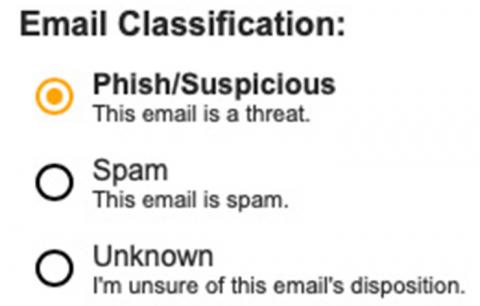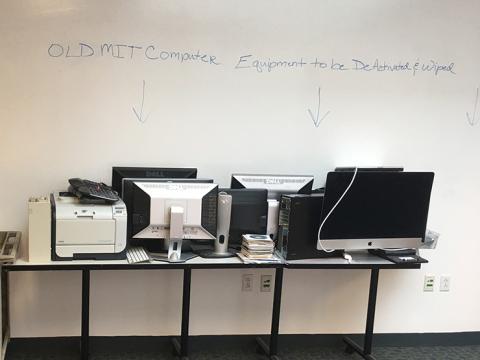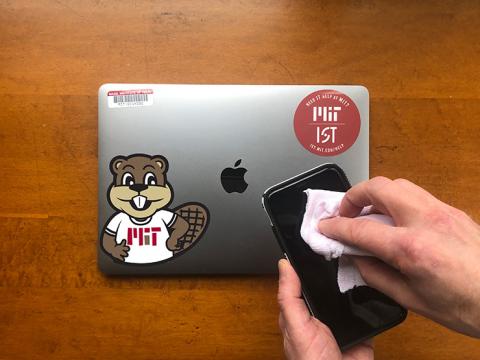Scammers are getting smarter. Learn how to identify and avoid phishing attempts with these tips.
Get ready for your life on the MIT campus with these IT-related tips and resources.
Find out about all of the software and cloud-based services you have access to while you’re an MIT student and how to access them.
Here’s what IS&T recommends you do to be digitally secure at MIT.
Here’s information about the type of computer you’ll need as an MIT student, how to create your digital identity at MIT, and where to find key information about IT at the Institute.
If you work or study at MIT and need to change your Kerberos password, you have several methods to choose from.
IS&T is moving forward with the full migration of MIT’s email and calendaring accounts to cloud-based Exchange Online.
Here is what graduating students should do to preserve their digital assets before their MIT accounts are deactivated.
Learn how to responsibly dispose of outdated or surplus Institute-owned computers and peripherals.
Follow your device manufacturer’s guidelines and these tips from IS&T to safely clean and disinfect your computer, mobile devices, and peripherals.