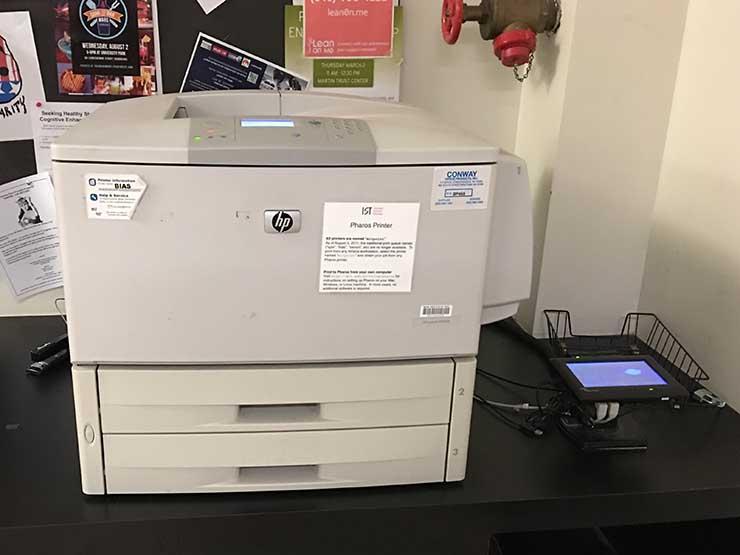
If you’re on the MIT campus and need to print a document, the Pharos “hold-and-release” printing service is for you! Supported by Information Systems and Technology (IS&T) and CopyTech, Pharos makes printing easy and also reduces waste by eliminating unclaimed print jobs.
While intended primarily for students, it’s available to all members of the MIT community. Note that affiliates who wish to use Pharos printing must first link their MIT IDs to the Pharos system.
How it works
Normally when you print, you send the job directly to a printer. With Pharos, you send the document to a general print queue. You can then touchlessly release the job at any Pharos printer on campus via the web or a mobile device
Install the Pharos printing client to print from your computer or mobile device to a Pharos printer on campus. Use the Athena Print Center at print.mit.edu to upload files to be printed, select a destination printer, and release or delete print jobs.
Printer locations
Each dorm on campus has both color and black-and white Pharos printers. Printers can also be found in a number of Institute libraries, and at other locations around campus, including the Student Center. A full list of Pharos printer locations can be found on the IS&T website.
Quotas
The yearly allowance for Pharos printing is $300 per person per year, which allows for 3,000 black-and-white pages or 1,500 color pages. This quota is reset every June. While this page count is rarely surpassed, registered students who need to print more than that may do so.
Community members can check their page count at techcash.mit.edu. While the quota is managed through TechCash, there are no charges associated with using Pharos.
Guidelines
The community may use printers for academic and personal documents, but are asked to use a copy machine to make multiple copies of documents.
No Pharos print job should take longer than twenty minutes. It’s best to break big print jobs into smaller parts and release them when the printer is not in high demand.
More information and support
The IS&T Knowledge Base has more information on Pharos printing and touchless printing release.
You can get help with Pharos printing by emailing icp-help@mit.edu.

0 Comments
|Login to Comment on this story