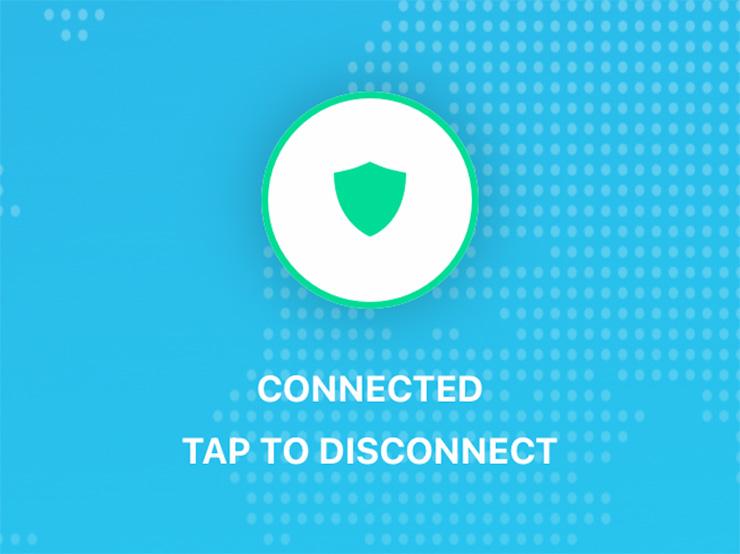
MITnet, the Institute’s wired and wireless network, provides community members who are on-campus with secure connections to Institute resources. But how do those working, teaching, and studying away from campus connect to protected services and assets on MIT’s network?
The MIT Virtual Private Network (VPN) provides the ability to remotely and securely access protected Institute resources that require MITnet IP addresses, such as those offered by Information Systems and Technology (IS&T) and the MIT Libraries.
IS&T supports the Prisma Access VPN service, a cloud-based VPN offering. The Prisma Access VPN provides a secure connection between your computing device and the cloud VPN gateway using the GlobalProtect VPN client. Using the GlobalProtect VPN client, community members can safely access MITnet from any device, wherever they are, at any time.
Protection on public WiFi
MIT’s VPN provides community members with another key benefit: a safer way to use free public WiFi. Open WiFi can pose security risks, but the MIT VPN encrypts your activity and guarantees that you will use MIT’s domain name services (DNS) and not be unknowingly directed to a rogue DNS server that could send you to malicious websites.
IS&T strongly recommends always using the Institute’s VPN when on public WiFi, whether or not you need to access MIT resources.
Available to all at MIT
The GlobalProtect VPN client is available to everyone in the MIT community and runs on Windows, macOS, Linux, iOS, iPadOS, and Android devices. The Prisma Access VPN page in the Knowledge Base has installation instructions.
For help with setup or other questions, contact the IS&T Service Desk.

5 Comments
|Login to Comment on this storyThis thing has never worked
This thing has never worked properly. it fails to connect half the time. you should get a new system. i have had problems with this thing for years. I have sought help, and one changes a few things, and it works for a while, and then it doesnt. you need a new system.
It still doesn't work. It
It still doesn't work. It fails to connect repeatedly, when it finally claims to connect, no vpn is established.
Same here as the other
Same here as the other commenter: this does not work. And it's quite frustrating, as using some software tools remotely requires the VPN connection. Being at the observatory and trying to remote solve a problem thus becomes impossible. There should a solution to this...
Will not connect it just
Will not connect it just keeps spinning How can I update my certificates?
This vpn has failed me for
This vpn has failed me for years, on multiple machines. It's absolutely useless for working remotely. We really need to fix this at some point...